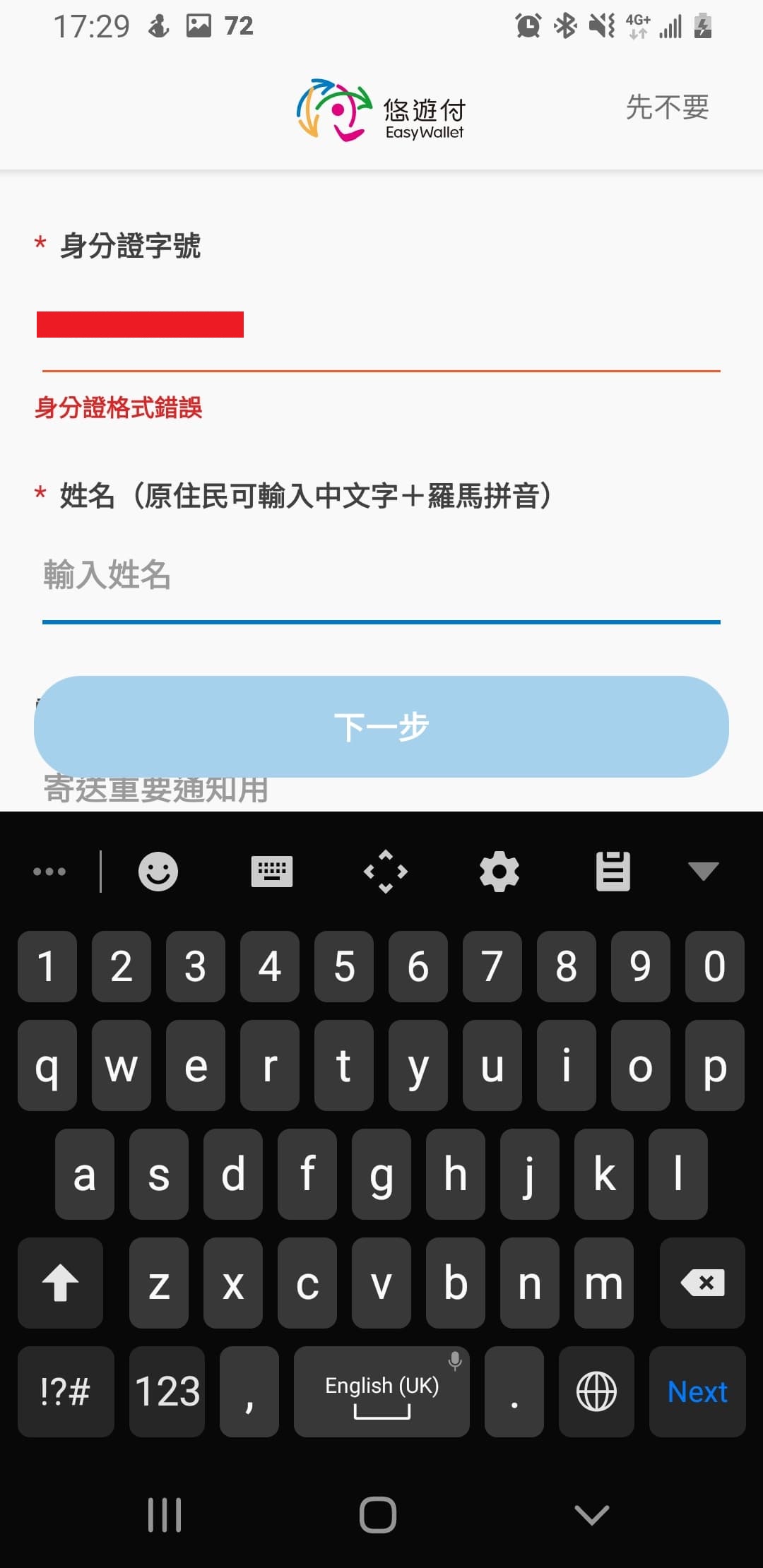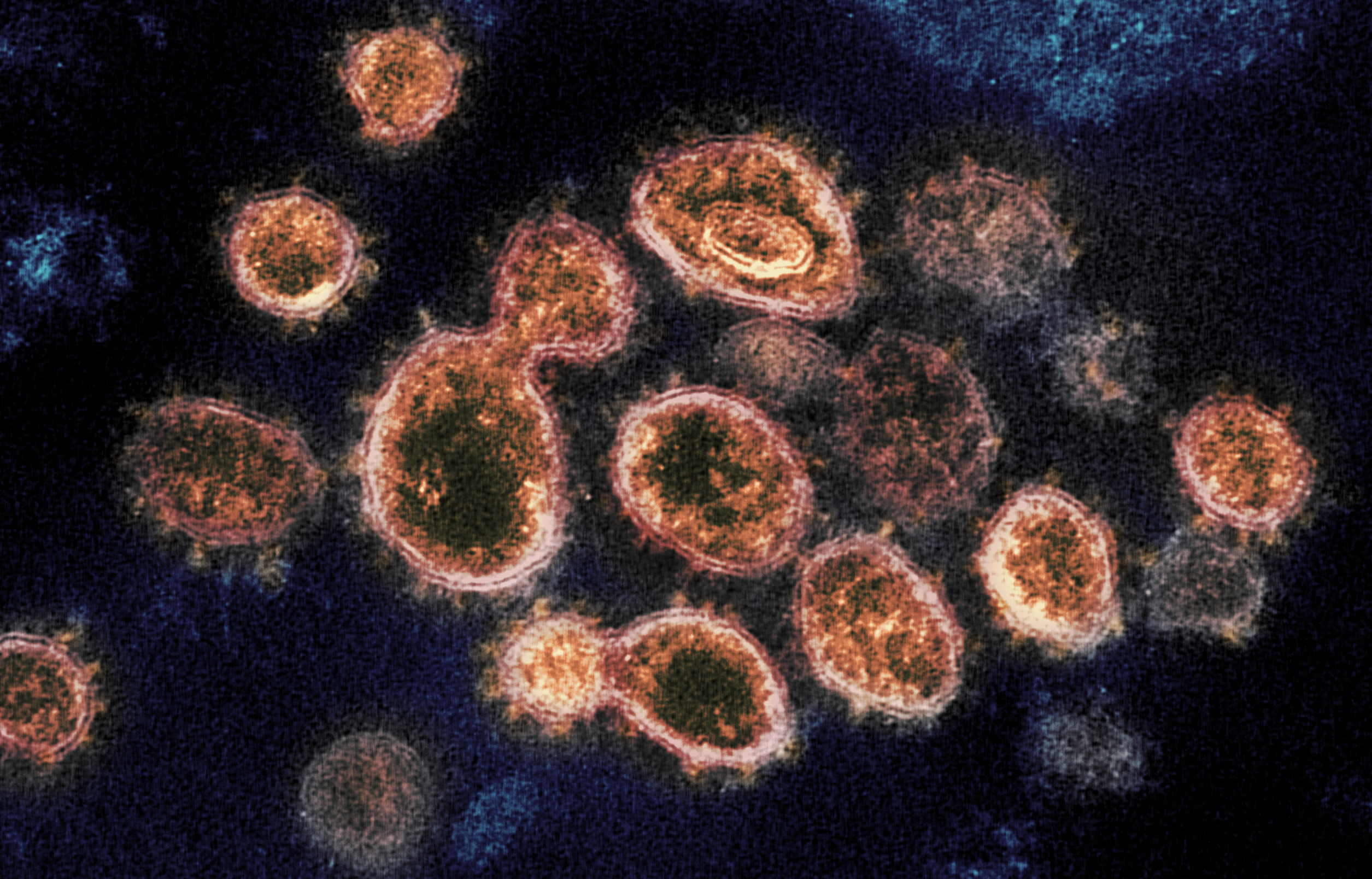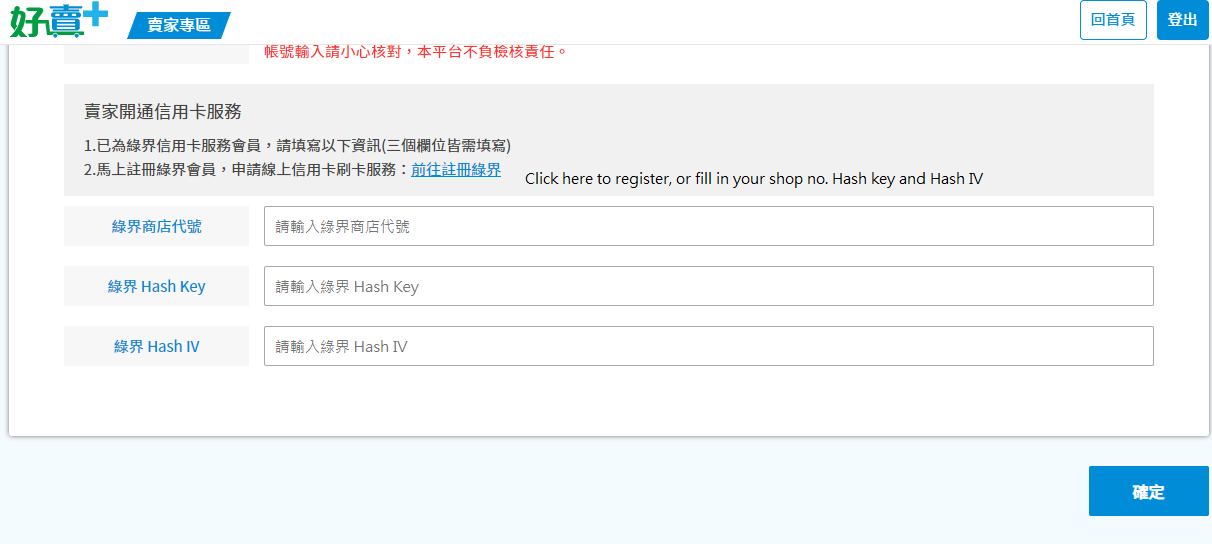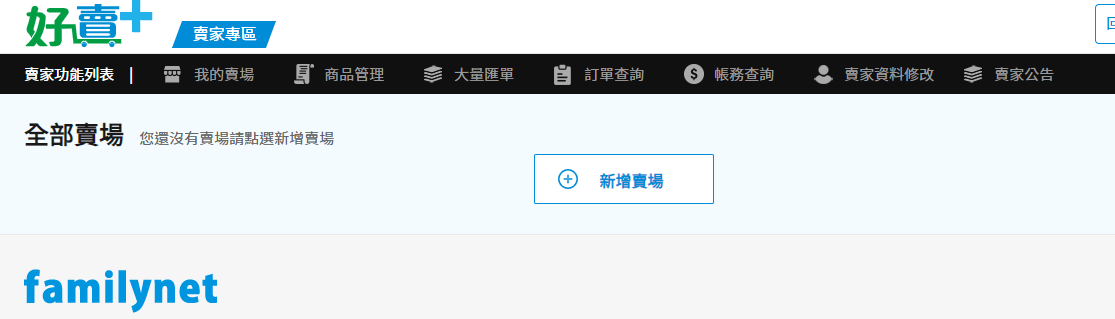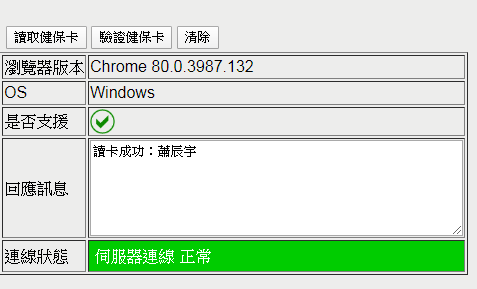Not an expert at this, but a commenter asked for a guide to using Family Mart to sell things. I’ve never sold on the platform, but thought I’d try and help out.
The main website is here.
If you’re selling something, you’ll want to click on 賣家專區 (Seller Section) highlighted in red below:

You’ll get an error message and will be redirected to this page, prompting you to register/login. The page asks you to enter your phone number as below:

Once you enter it, they’ll send an SMS to your phone to prove you’re the owner of the phone, and then they’ll prompt you to set a password for your account.
Next up is this page:

This is easy enough, just fill in your account name (should be the name on your bank account), make sure you select 「外籍人士」 then fill in your ARC in the ID section, then select your bank, branch (your branch code is normally the first few numbers of your account no. for E Sun bank account holders) and fill in your account no.
The second bit of this page, is for those who want to be able to have credit card payments received on their behalf. So you can sign up for ECPay (綠界科技)for free if you want:
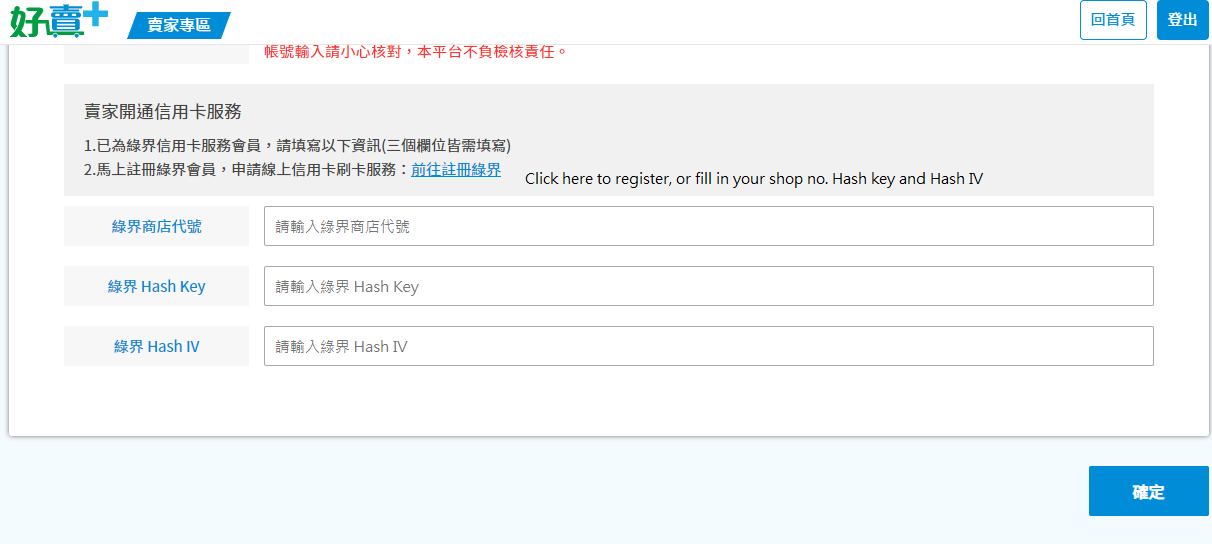
I’m not going to sign up for that for this demo, but partner banks are listed here.
After that you’ll get a message telling you to check your account name in case there are any errors, but there should be a follow-up message congratulating you for setting up a store. Then you’ll come to the personal information disclosure screen. It will ask for your name, your email (twice) and at the bottom it will ask you if you’re willing to disclose your personal information. (The first option is disclose individual info, the second is disclose company info and the third is don’t disclose – which will be highlighted in blue and is the default choice):

From here, you can add a store:
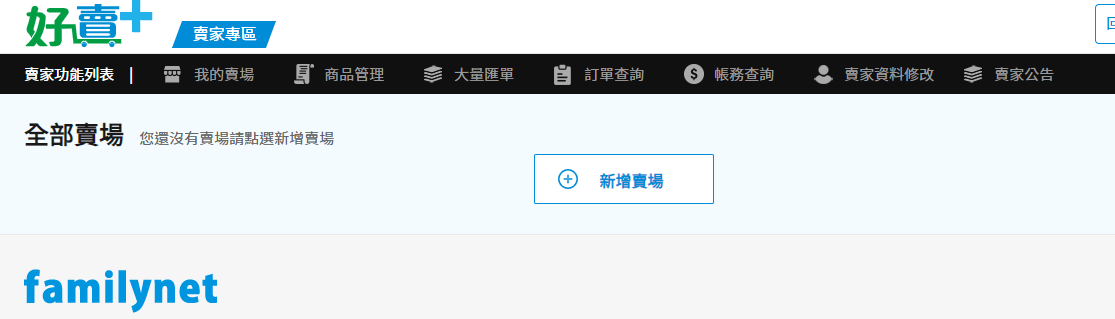
From here, you’ll be able to name your store:

Then you can list your products:

You’ll be prompted to fill in information about the product you wish to sell:

Once you sell something, I’m assuming you get follow-up instructions.
Anyway, that was for Sue, if you have any follow-up questions, feel free to write again.